How to Create A Healthy Workspace?

Set up your workplace based on the principles of healthy work.
- Sit with an open hip angle.
- Ensure adequate lower back support.
- Alternate between active and passive work.
- Move while sitting and standing.
- Adjust your desk to the right height.
- Position your screen at eye level.
- Use an ergonomic mouse.
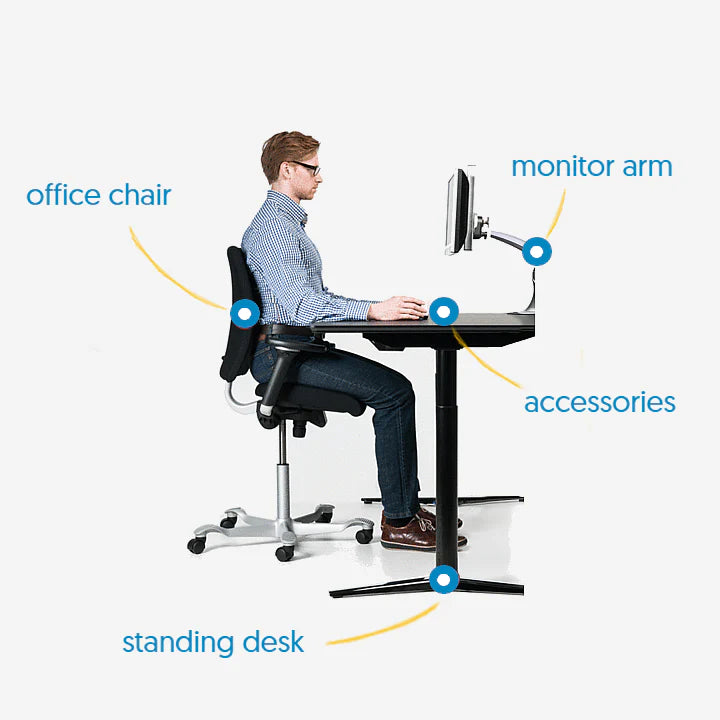
The principles of healthy work

Adjust your office chair to the right height.
Adjust the height of your office chair so you sit with an open hip angle. The angle between your torso and legs is greater than 90°. Your feet are flat on the ground.
With this open hip angle, your pelvis remains in a neutral position, allowing the natural lordosis (curve) in the lower back to form. This helps evenly distribute pressure on the intervertebral discs.

Adjust the seat depth of your office chair.
The seat depth depends on the length of your upper thighs. Adjust the seat so you have a fist's space between the seat and the back of your knees.
This ensures that the seat doesn't press on your knees while your lower back maintains contact with the lumbar support. This way, your lower legs can easily move backward without restricting blood circulation.

Provide support for your lower back.
Adjust the height of the backrest. The lumbar support should give support to your lower back. The right height of the backrest depends on your torso length.

Adjust your armrests.
Adjust the height of your armrests so your elbows are supported at a 90° angle. Your shoulders are slightly raised by the armrests (about 0.5 cm). This supports the weight of your arms and prevents your shoulders from slumping.
Adjust the right width. The elbows are supported close to the torso.

Alternate between active and passive sitting
You can move even while sitting. Alternate between active and passive work. Passive sitting provides back support through the backrest. Active sitting involves moving your back away from the backrest.

Position your screen at eye level.
Ensure the top of your screen is at eye level. Use a monitor arm or a stack of books to raise your screen.
With the right height, your head, which weighs about 5kg, remains in a relaxed position without overburdening your neck muscles.
Caution: Do you have multifocal glasses? Then set your screen as low as possible.
The recommended distance between your eyes and your screen is an arm's length. If you lean forward to read the text, it's better to use suitable glasses or lenses. Alternatively, you can easily zoom in on your screen by pressing Ctrl and scrolling with your mouse.

Adjust your desk to the right height
Adjust the desk height so your elbows are at an angle of about 90°, and your forearms are supported.

Move
The best posture is the next one. Stay in motion. Alternate sitting and standing work with an electrically adjustable sit-stand desk. Don't fix your office chair. By continuously changing your position, you improve blood circulation.




